Responding to feedback for the new build page
Since turning on the new build page for everyone, we've been listening to your feedback and working hard to make improvements. Thank you for bearing with us. We're excited to announce a number of new changes that we hope you'll find valuable, with more on the way ahead of deprecating the classic build page on April 24, 2025.
Performance Improvements: faster Canvas and Table
To make the page faster for you, we’ve added virtualisation to the canvas and table views – rendering only what needs to be rendered, making a significant improvement for builds with hundreds or thousands of steps. On our backlog is to give the same treatment to the sidebar.
Persistent sidebar between builds
Keep your sidebar consistent as you navigate through builds now that we persist collapsed states in the build page sidebar (ie. Failed, Running, Passed). With large builds showing hundreds of passed steps you don't need to see, once you collapse Passed steps they'll stay like that on all consecutive builds.
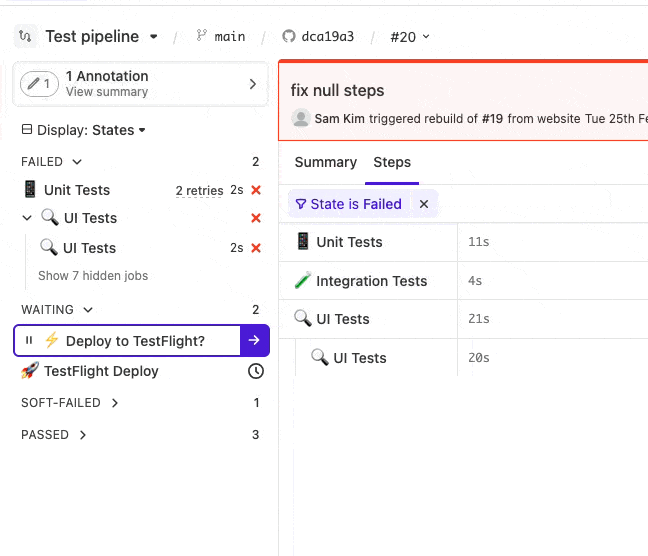
Get the same view by default on your builds
Going between builds is now better as your preferred view persists. Your personal selection of "Canvas", "Table", or "Waterfall" is remembered as you navigate across builds. These views are now consolidated into a single "Steps" tab where you control which visualization you'd like to use.
Many people gave us feedback about situations where the canvas or table weren’t particularly useful and now they’ll be able to stay on their preferred view.
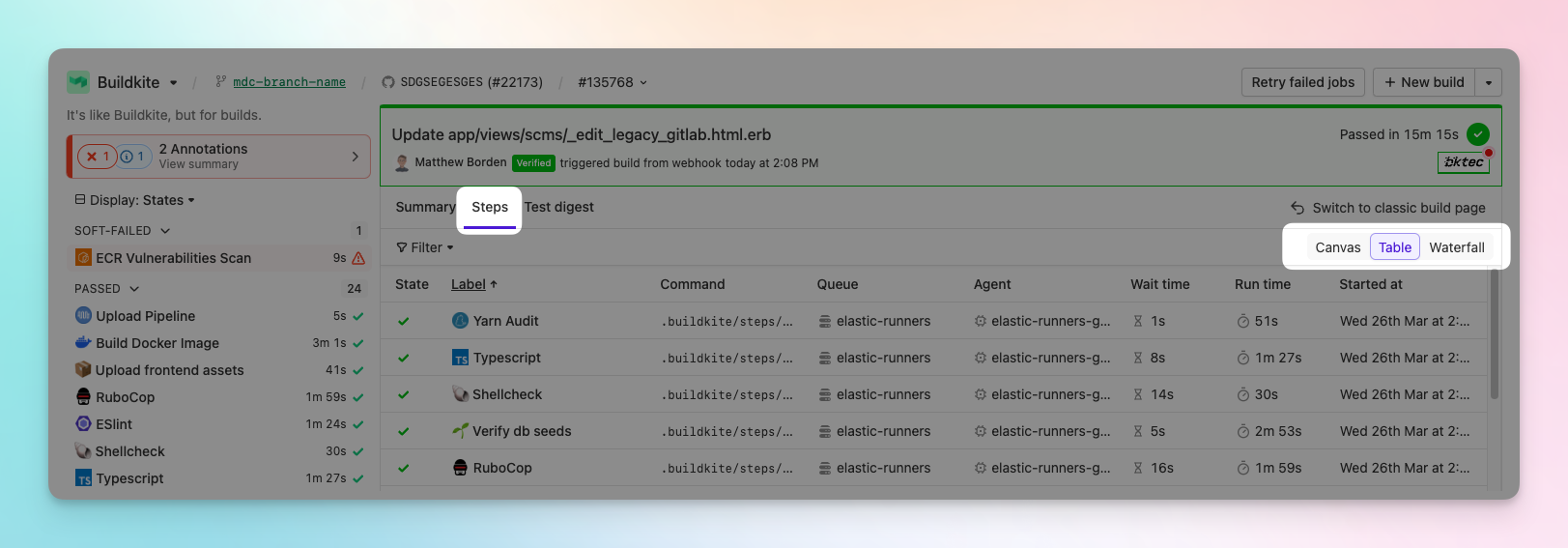
More intuitive filtering
We’ve moved step filtering out of the sidebar and into the “Steps” view to allow users to filter down their pipeline steps whilst continuing to have the overall context of the pipeline. This lets the sidebar remain a navigational aid even when narrowing down on failed steps.
An added benefit: debugging some job slowness using the waterfall view? Waterfall now supports job-level filtering.
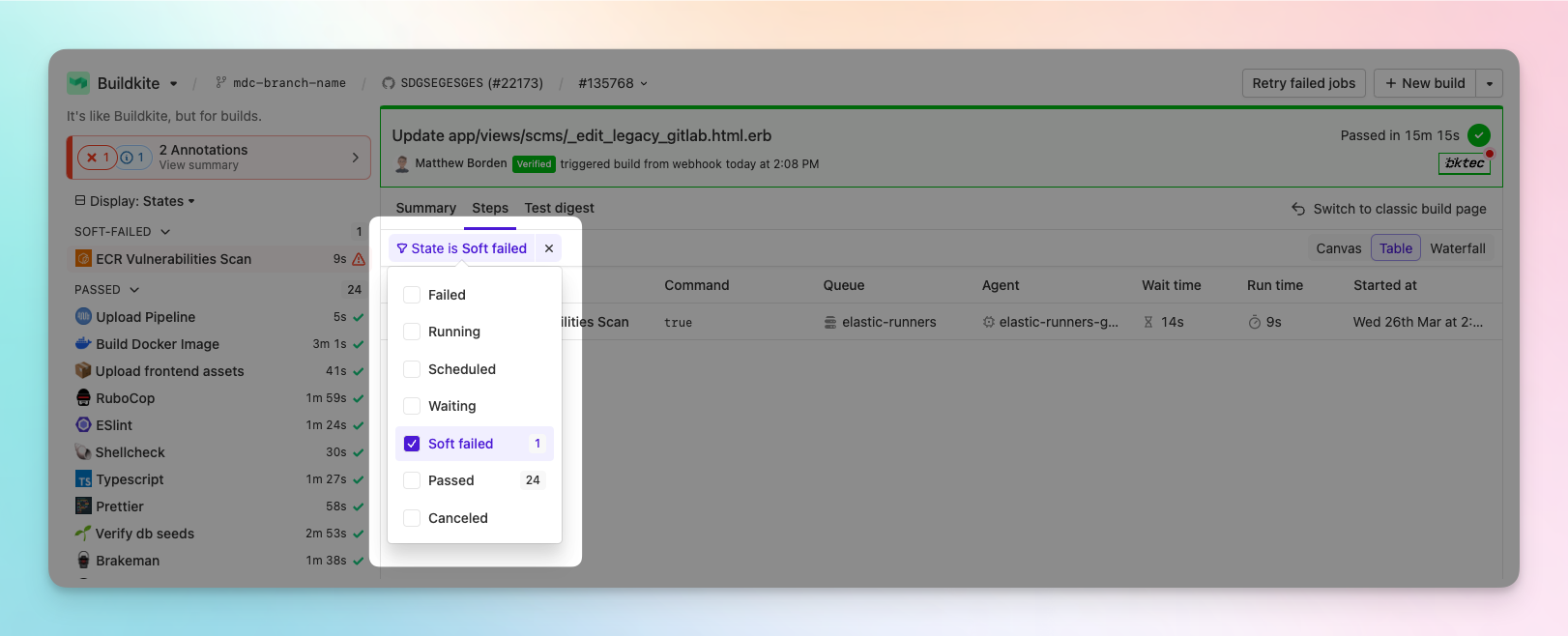
Less noise in the sidebar
To make the sidebar more useful, we’ve improved the way we surface the relevant jobs based on the current state of a step. Here’s an example of this in action when viewing a build with a failing step with a high number of parallelism.
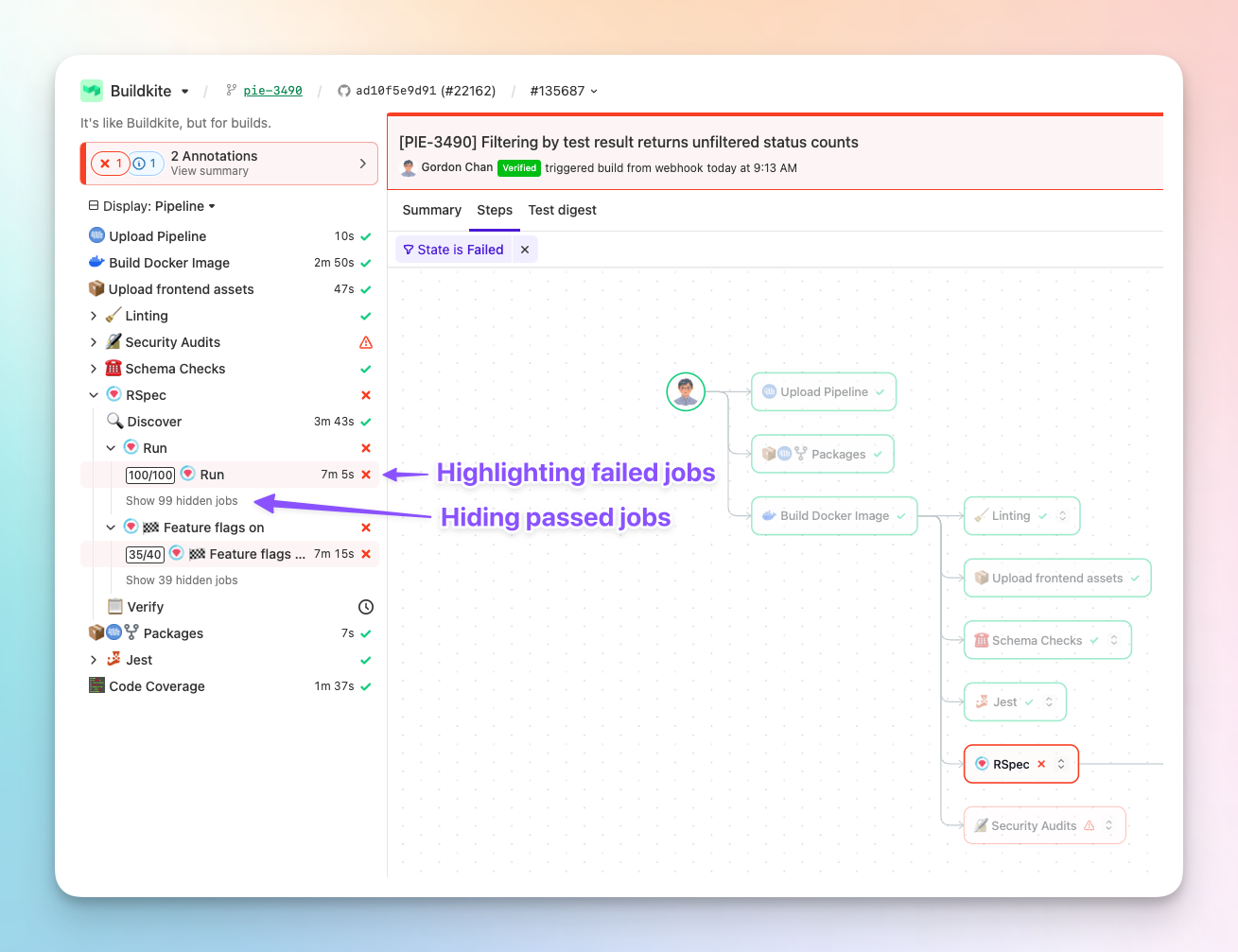
You’ll see how we present the failed job, but we initially hide the passed jobs.
We have also changed the way we display failed steps, by giving them a slight red background. Making it easier to see failed steps in your pipeline of the sidebar. Particularly useful when using the Pipeline view.
What's next?
We are still looking at opportunities to improve the page and make migration from the classic build UI easier. In particular we are considering improvements to annotations, layout and information architecture as well as unblocking block steps.
Chris
Start turning complexity into an advantage
Create an account to get started with a 30-day free trial. No credit card required.

